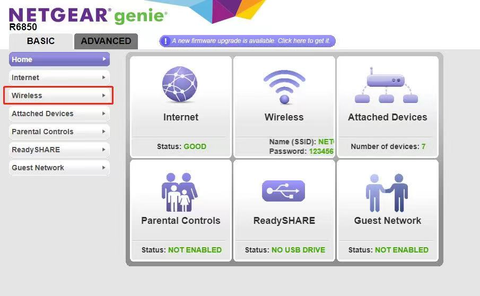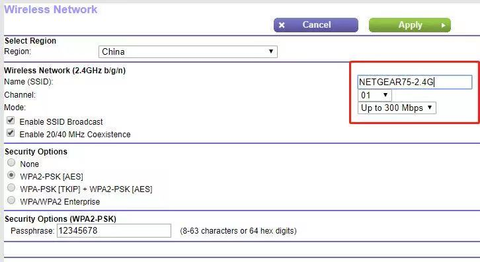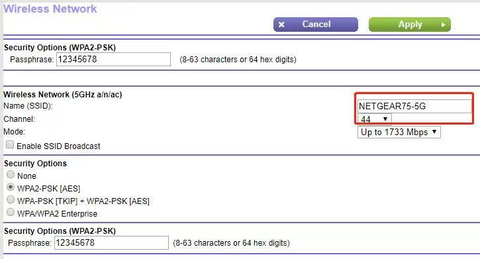Configure a Netgear router
Configure a Netgear router
- On the BASIC tab page, click Wireless
- In the Wireless Network (2.4GHz b/g/n) area, set Name (SSID) to <xxx&rt;-2.4G , where xxx indicates the Wi-Fi name. Saving setting.
- In the Wireless Network (5GHz a/n/ac) area, set Name (SSID) to <xxx&rt;-5G , where xxx indicates the Wi-Fi name. Saving setting.
When the preceding settings are complete, the new Wi-Fi names will Appear on the Wi-Fi settings page of your mobile phone.
Note: After the Wi-Fi names are changed, you need to reconnect the devices that use this wireless router. The password remains the same if it has not been changed.